Thursdays?? – Blog pimpin’
>> donderdag 1 april 2010
Ok ladies, I decided that Thursdays are going to be fun inspirational days here at my bloggie and I need your help with that!!... read on...
On Thursdays I want to blog with all sorts of tips, ideas & trics... Like; DIY projects for like say decorations, tips to help improve your photography, fun things found on the web, or for pimpin’ your blog...That last one is the idea for today, but before I’m going to enlighten you with my ideas of how a blog should/could look, I need your help!! >>>
I want to give these Thursday a fun & catchy name and I want you to help me out with that! Here’s what I need... A fun name of two words which includes the word ‘Thursdays or Thursday’. It can be anything! really I’m not good at thinking of these kind of names (like I once asked my bloggers to help me think of a name for my blog, which was ages ago BTW). I did think of a few dull ones like:
- ‘Thursday tips & trics’ – ‘Tricky Thursday’ – Mmmm yeah that was about it! LOL But obviously those aren’t it... I would like to ask you to think of a cute name and leave me a comment right here on the blog! of course (if you know me) there’s a prize involved here!!! The lady with the best idea and of course the one I’ll be using in the future gets a kit of choice from CREASHENS...
Yeah THE Shenster....you read that right! :) Isn’t that fun??
Now ladies all I can say is: brainstorm away!!! :) I’m going to pick a winner on April 8th...so you’ve got a week to share your ideas with me!
---------------------------------------------------------------------------------------------------------------
Now let’s get on to business... Today is all about ‘Blog pimpin’! ever since I aired this sweet new blog of mine I got lots of comments about my blogdesign and I want to share my BIG secret with you all. here’s how it all starts... making a new blog/ or pimpifying (I don’t think that’s a word!LOL) your old one. These tips & pimpage is all for the blogger users, I’m sure you can use these ideas for other blog services too, but I have no clue how they work! :)
So the perfect blog look?? For me that would be a fun colorful look with not too much patterns and things going on... But of course it can be the other way around too, with a beautiful patterned background and things like that. Anyways I’m getting a little misty here, keep on track girl, cause I’ve got a long way to go.... Today I want to share with you the secret of those cute little sidebar tags & making a new header...
I like to keep the things cute, but simple and this is always the look I’ve been searching for on my blog. The first years I kept a blog, they were all very simple and just a header (how awful, they were, looking back at them now LOL) and when I saw these tags somewhere I had to have them for this bloggie too....
Before we start on ‘how to make those tags’, you may want a cute new blogger template. Blogger has it’s own simple standard templates, but there are tons of sites out there, with cute other ones. If you just google for –free blogger templates- you’ll find enough pretty templates. I got mine from http://www.ourblogtemplates.com/ and they have tons of them.
Now for the header... These days, blogger wants to keep it simple for us... the ones who don’t know anything about HTML, people like me! LOL... And I love them for it. When you go to layout, and choose ‘page-elements’ this is what you see... (although mine will look a bit different since it’s in dutch)
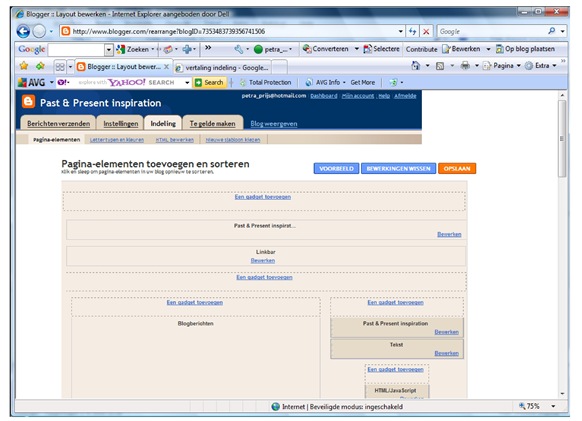
Let’s start with the header...
- I made mine the following size when I made in my editor: 3600x850 pixels. This way it’s big enough and easier to add things to it. When it was done I resized it to 900x213. But you might want to play with the size to see how it will look... you can make it higher or thinner, depends on what you like.
- When you’re done with the header and resized...simply go to > Layout > page elements...
- You need to edit the bar on the top (for it was the second, but this depends on which template you’re using) where it says the blog title.
- Upload the resized blog header from your computer
- Then choose, under placement in that same pop-up screen > ‘instead of title & description’... so that you won’t see those all over your pretty header
- Make sure to save it! And that’s that!
Now to make those cute tags...
- Pick a kit that works for you... I try to use everything from one kit & one designer, to keep the credits simple.
- Choose a pretty lightly textured or plain colored background paper and crop it the shape you want. Mine were 1180x600 when I made them and then I resized them to: 115x59
- Make the tags with the category’s you’ll need like : blogroll, CT’s, Archives and whatever else you want & need... I made one for each category on my blog. NOTE: when making the category’s make sure to make a little list of which ones you want to have on top/ or bottom... This can help you’re when making tags like mine, with diff. colored birds and such...
(Now comes the hard part...LOL) ... although I thought so, miss toucanscraps told me the easy way to upload them, so that’s what I’m going to share!
Go to the layout > page elements....
- Click the ‘add gadget’ button, search for the ‘picture’ box and click the + sign, in the pop-up screen add the risized tag from your computer... (I’m sure you don’t even have to resize, but haven’t tried that)
- Now place the box where you want it to be in your sidebar... You can always change this later, but remember my little note earlier! :)
- Now if you made like a tag for :creative teams, like I did... Click the ‘add gadget’ button again and add ‘link list’. Make sure when you add those boxes under the tag box, to LEAVE THE TITLE field EMPTY!, cause that’s what you made the tag for, right? Now drag the ‘link list’ under that HTML box and click save... and so on with all the tags & category’s. If you’re done it will look like this... If you look closely, you’ll see that I have a....
picture (=afbeelding in dutch)
link list
picture
link list
and so on....

So there you have it... You’ve got the first things done to make give your blog a cute personal look!! Make sure when you add things or move around things, to clikc the save button now and then. I never had any problems with that, but you know...just in case! After you’ve saved it, you can preview your blog and change it when you need to...
I have to be honest and say that I’m not so good in explaining, but I’m sure if you look closely to your ‘page elements’ page it will be easy peasy... You just need to try! And if you have any more questions, I’m willing to answer them! :)
Have fun with this and would love to see if you decided to pimp your blog... Ok peeps, it’s bedtime for me, cause I’ve got another day of work before weekend’s here...and that’s going to be a long & sweet easter weekend, cause we’ve got Monday off too!! Yippie!
Have a great day and will see you soon! –x-




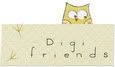


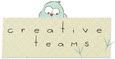
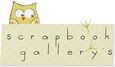


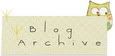





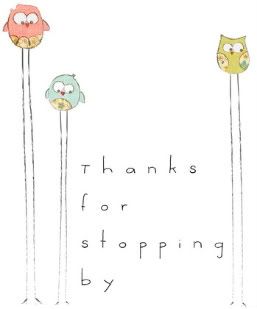


9 reacties:
Well how about 'The day after hump day' ......
Any given Thursday
The fifth day of the week
Preceding Friday
Thinking Thursdays
Classic Thursday
Pimping Thursday? Hehe..
Thanks for your tutorial on how to make a great blog :)
very pretty new blog you've got here petra... really sweet and simple. :)
hmmmm... thursday madness... thursday offering... lightbulb thursday... bright (idea) thursday... hehehe...
Love your new blog Petra and I will try to pimp my blog..love your little tags too..
Petras Trixter Thursday
Kat:)
TRying Something Thursdays
i love that you are starting something new... i received a diagnosis of cancer at the end of last year and so this year has been about that, but i do blog when i have energy
my blog address is http://20birds.net/concealedstars
how about Turnround Thursday.
Nice simple clean blog.
By the way, you don't have to mess around with hosting images and using html to add your header tags. Use add gadget - image/picture. Then upload the picture direct into the gadget.
hey gorgeous, i loooove your pretty pretty blog. maybe because i've got a nice big glass of wine in mind, but i would call it
"Tipsy Thursday"
thanks for the little contest!
another name....
Trickery Thursday
Een reactie posten