‘Any given Thursday’ photo processing
>> donderdag 15 april 2010
Hey there ladies & gents... It’s Thursday again and today I want to share some tips and ideas about processing your photos and fun actions & textures to help you do that.
I have several programs to process my photos... First I have my ACDSee photomanager pro 3. I have instant acces to all my photos after I imported them to my computer (or to an EHD in my case). You can set properties & categorize your photos... The great thing about ACDSee’s photo manager is the fact you can also process RAW images. ACDSee’s photo manager is the program where I do the basic editing like: editing shadow/highlights, boost colors, fix exposure, white balance & tones curves.
When I’m done with the basic processing, I’ve got different kinds of programs & tools to use to give my photos that little extra. I’ve got Adobe’s lightroom 2 and lots awsome presets. I know there are tons of free presets out there and google does the trick for you! :) But I have to be honest and say that I haven’t used my lightroom for months, now that I’m the proud owner of...
Adobe photoshop CS4!! I only purchased this software for my photo processing since I saw so many gorgeous photos processed in this program and the presets which are available in digiland are A-MA-ZING! I’m truly in love with this program combined with, especially Sarah’s – My 4 hens photography actions. They truly rock... Let me show you some of my favorite sets... 
Then Sarah’s also got a few awsome freebies here & here. I’ll tell you, once you’re tried them you’re going to be hooked!!! She also has two awsome sets called: the photographers tool box I & II. Oh and I heard some great news about the fact Sarah is going to make some yummy textures too... Here are a few fun before and after shots using sarah’s actions... Simply open the photo and run the action you like. 
Textures are another thing now-a-days I can’t stop playing with... Especially the ones from the Flora bella Collection. They give your photo and wondering textured feel and it gives the photo something special. Open the photo and add any of the textures to your photo... Now play with the edit mode and try different settings like: overlay, hard light/soft light and then play with the opacity till you think it’s perfect! And really, that’s all there’s to it! Here are a few of the photos I did this week...and the before & after pics 
Then there’s one more lady who brilliantly makes beautiful textures & PS actions. Obviously I thought this sweet woman was on a break, cause I really missed her daily photos for project 365 last year. And I’m sure you’ve heard of the name: Annie Manning, if you’ve been around in digiland for a while. Well, I recently discovered that she’s made some beautiful action & texture sets and it’s a shame I haven’t purchased or even tried some of them. I’ve always been a BIG fan of anything she does and no clue how I missed this! She’s got a beautiful site : Paint the moon – photography & photographer’s tools, you have to check it out!
So these are the basics on how I edit my photos... Please let me know if you have any questions or ideas for a fun tutorial or something, cause I would love to go deeper into this processing thing for you! For fun, here’s one more exsample of a photo I took today...processied with just a simple sun flare... 
Oh I almost forgot... Today I found out about a fabulous new website, made and developed by some of my sweet digi-friends. You can clearly see I’ve been out of the loop around here for months, cause I have no idea how I missed this! Anyways... the site is called: VanillaBees and the site is just awsome. It is a fun and beautiful website... They share yummy recipes, ideas and tips for gardening, ideas for fun family days and they host some fun challenges such as digital scrapbook & photography ones...and they have some awsome give-aways...I lurked their site for hours and I played in one of their photography challenges and therefor I finally (*sigh*) made an Flickr account :)
Uhhm yeah talking about give-aways, when I just stopped by to link you up here I saw an amazing give-away. You can win a $50 Gift to... YOU’LL NEVER guess... I was just talking about her!! $50 to Annie’s Paint the Moon photography!!! Are you serious?? Uuuuh Yes I am!!!

This is truly awsome and sooo generous... So cool, really!!!! Oh and Annie’s got a first class freebie for you on her website here.
Well peeps, it’s time to spend some quality time with my luv... So will see you all this weekend! There are some fun things about to happen in digiland. Both After five designs & Mscraps are adding some new designers to their already fab designer line-up!! See you –xx-





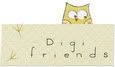


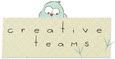
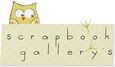


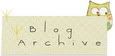





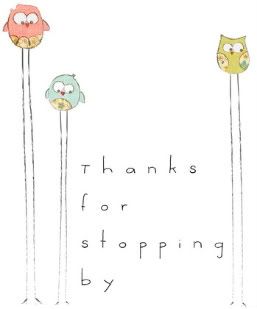


1 reacties:
Wonderful Photos!!! I have PSE8 myself so I was not able to use alot of these filters ect..... that are on the market, until just a few weeks ago Pioneer Woman has some that were created just for Element users. Yahhhh!!!
Een reactie posten